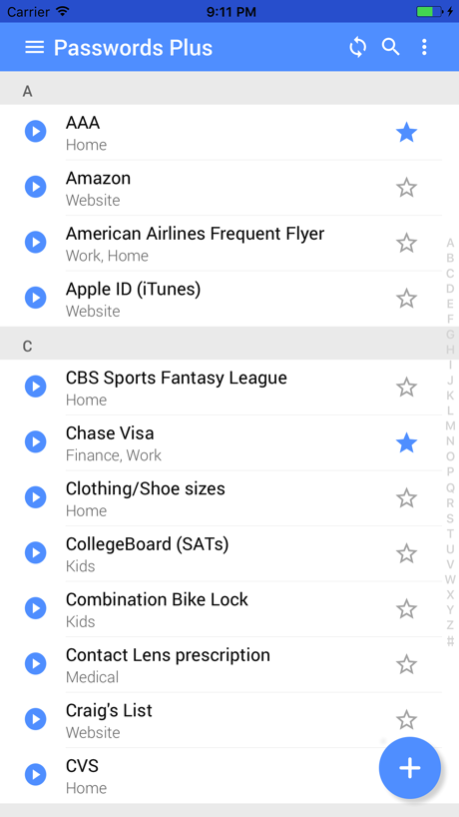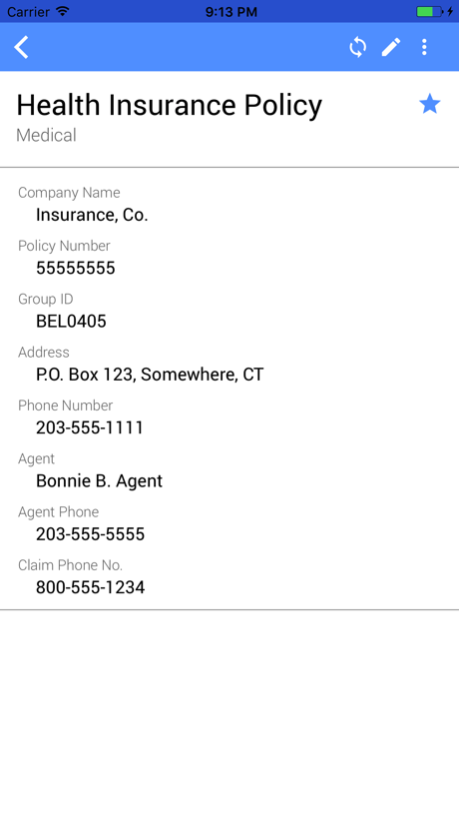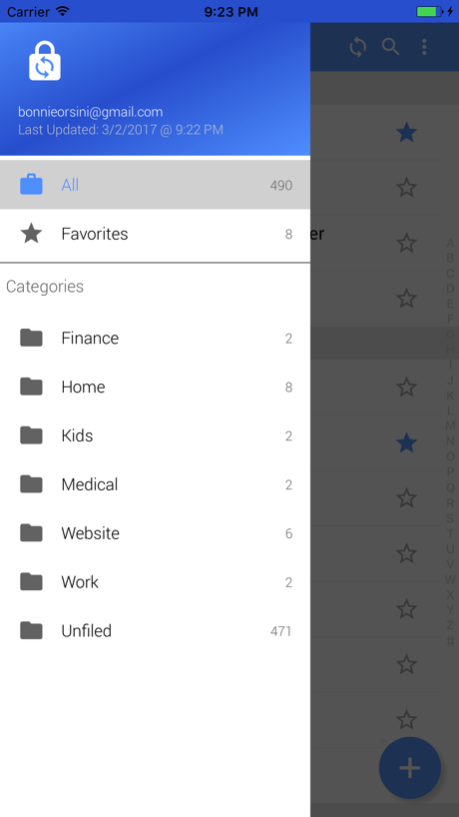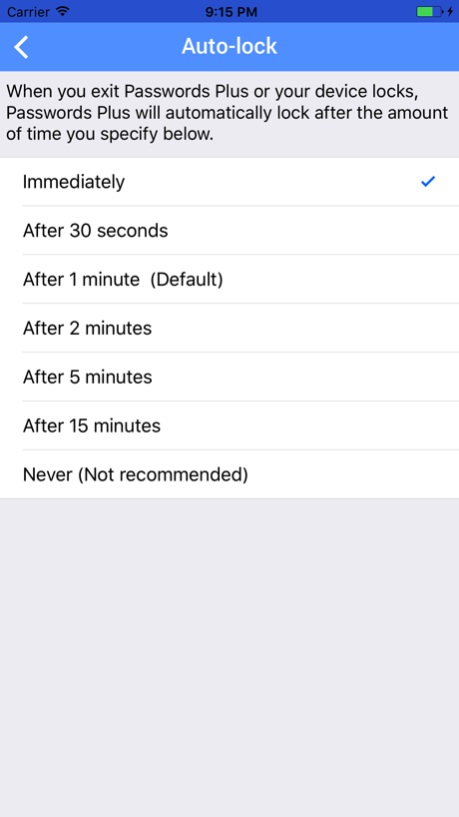Passwords Plus - Free Secure Vault 4.001
Free Version
Publisher Description
“Can’t live without it” is the most common thing we hear about Passwords Plus. Once you start using it, you won’t know how you got by without it!
Keep all of your passwords in one place and have access to them anywhere you go.
Never forget a password again! Easily store, protect, and sync your PINs, passwords, usernames, logins, and other sensitive info on your iPhone or iPad.
Why Passwords Plus?
• Keep your private info “in sync” across all of your devices (phone and desktop computer)
• Up-and-running in less than 5 minutes – incredibly simple setup
• Proven industry experience – Founded in 1984, DataViz is an industry leader in developing productivity solutions, including mobile and password protection software for the past 15+ years.
Not just for passwords! Store any information that you could possibly need. It’s all secure so there’s no danger of it getting into the wrong hands. In addition to your hundreds of web logins, store things like:
• Credit card numbers
• Insurance info
• Social Security number of your family members
• Driver’s license numbers
• Safe/Lock combinations
• Prescription info
Security
• 256-bit AES encryption (military grade) keeps secret data safe
• No one knows your password except for you – it is stored NOWHERE.
• Auto-locks after a period of inactivity that you can control
• Self destructs after the wrong password is entered in too many times
• TouchID enabled - open Passwords Plus with your fingerprint if you choose
Pricing
Passwords Plus is free but you can get even more with our Premium version which is $9.99 per platform (pay only once for all iOS devices using the same Apple ID). Premium version features are free during the 60 day trial period.
Premium features include:
• Sync with our secure cloud and all of your other devices. Make a change on your phone and it automatically shows up on your computer or additional devices (if you choose)
• Backup/Restore – Passwords Plus info can be retrieved if your iPhone, iPad or computer is lost or stolen (when auto-sync is enabled).
More info: http://www.dataviz.com/passwordsplus
Check out what our customers are saying on the App Store:
-Priceless:
“It is an invaluable app that I use daily.”
-Thank You:
“Best password vault out there!”
-Good App:
“The new update is great!”
-Wow:
“Nice app and the new update is so nice. Easy to use and will purchase the Mac version. Thanks to the developer.”
Mar 10, 2017
Version 4.001
This app has been updated by Apple to display the Apple Watch app icon.
4.001 - Fixed TouchID setting not saving
- Fixed Crash on startup for some old customers
4.000 - UI Overhaul
- TouchID added
About Passwords Plus - Free Secure Vault
Passwords Plus - Free Secure Vault is a free app for iOS published in the Office Suites & Tools list of apps, part of Business.
The company that develops Passwords Plus - Free Secure Vault is DataViz, Inc.. The latest version released by its developer is 4.001.
To install Passwords Plus - Free Secure Vault on your iOS device, just click the green Continue To App button above to start the installation process. The app is listed on our website since 2017-03-10 and was downloaded 21 times. We have already checked if the download link is safe, however for your own protection we recommend that you scan the downloaded app with your antivirus. Your antivirus may detect the Passwords Plus - Free Secure Vault as malware if the download link is broken.
How to install Passwords Plus - Free Secure Vault on your iOS device:
- Click on the Continue To App button on our website. This will redirect you to the App Store.
- Once the Passwords Plus - Free Secure Vault is shown in the iTunes listing of your iOS device, you can start its download and installation. Tap on the GET button to the right of the app to start downloading it.
- If you are not logged-in the iOS appstore app, you'll be prompted for your your Apple ID and/or password.
- After Passwords Plus - Free Secure Vault is downloaded, you'll see an INSTALL button to the right. Tap on it to start the actual installation of the iOS app.
- Once installation is finished you can tap on the OPEN button to start it. Its icon will also be added to your device home screen.